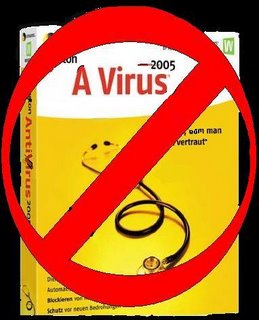Want To: Remove Symantec's Norton Anti-Virus *completely* and all it's Residue Safely
I thought I was all smart when I put Norton Anti-Virus on my Windows PC. I spent approx. $59.00 on my copy of Norton Anti-Virus 2005, largest waste of money ever. Damn was I stupid. I ain't going to lie, It's fairly good at stopping viruses, but it's more of a hassle than most the things it stops, Norton is too "bulky"...It works fine, but slows down your system.
NAV was more difficult to uninstall than most trojans that I've caught. A typical trojan has a couple of registry entries and files, Norton has dozens and files scattered all over the place.
MS should start enforcing some sort of installation guidelines so that malicious companies like Symantec stop polluting computers with garbage. I guess Symantec can get away with it thanks to all those useless OEM preloads. I hate OEM's that install this crapware Norton on laptops and low-end desktops. Last thing I do with an OEM computer: format the HD. It's not worth the hassle to try to remove all the garbage that's preloaded on them. There's just no (other) way to get them off your system!
You hear that AOL, Dell, & Sony, etc? Your preloaded stuff stinks! It is a nuisance!
I repeat NAV 2005 It's fairly good at stopping viruses, but it's more of a hassle than many of the things it stops, Now if AOL would only come out with something similar, I find it hilariously ironic that the only Symantec product I recommend as being perfect is their removal tool.
"Anti-viruses and software firewalls are like Condoms. You don't have to wear a condom all the time, just when you're engaging in "high risk" activities!"
Great comment by someone at digg.com
Recently I had a problem with Norton hugging all my resources keeping me from doing some work on my PC. I used this tool to get rid of NAV 2005 on my laptops and desktops. The worst software ever, I never get viruses, spyware, and I don't need a program to hog my system resources.
Lets face it; Norton is utterly bloated Which freaking uses tons of memory for something that's always running in background . It eats up a lots of memory (40,000K to be exact), can screw up your internet connection, is a pain to uninstall then reinstall, pesters you with reminders to subscribe and activate, and doesn't let you make it a non-startup program. Why Norton Why!!!
Make sure you shut down all Norton-related services and startup items BEFORE running SymNRT, that gets you a much better bang for the buck.
Norton is notorious about being difficult to impossible to uninstall completely. Even after a "successful" uninstall there are always registry entries and bits and pieces left around, just waiting to cause trouble. For disk and registry cleanup, learn to clean your registry (to be safe, use Registry Mechanic after you follow all the steps on SymNRT removal process and reboot).
Use this program and pick up one of the many excellent firewall/Security freeware programs out there. There are free alternatives Anti-Virus Programs that are better than it in just about every way. Find them Here
Notes: Leave Windows Firewall turned on
Warnings: Norton Removal Tool v2006.2.10.19 or (A.K.A SymNRT) may Break background intelligent transfer service (BITS) in windows XP and Windows Update stops working. Remember to check your windows services in administrator tools after removal.
Norton Removal Tool v2006.2.10.19 (Dowload Link) other sources: [<] [<] [<] [<] []
MS Windows Installer Clean Up (Download Link)
read more | digg this